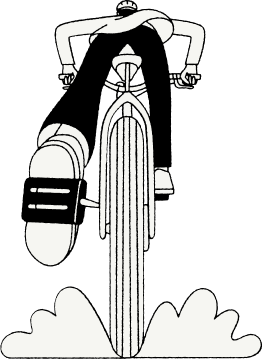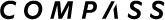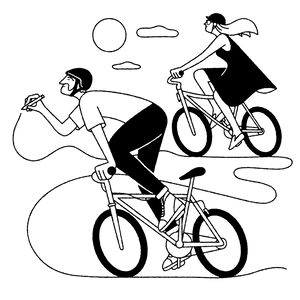Once you’ve got your electric mountain bike assembled, you’ll be ready to hit the trails with a powered ride. Read the quick start guide below and your Schwinn electric bicycle owner’s manual. Both contain important safety information.
You'll need the following tools:
- 5 mm hex key
- 4 mm hex key
- 2.5 mm hex key
- Phillips screwdriver
- 15 mm open-ended wrench
- Scissors
- Lithium-based grease
Let’s get started!

Step 1
Unbox the Bicycle
Take all bike parts out of the box and carefully remove packing materials.

Step 2
Install the Seatpost
Apply grease to the inside of the seat tube. Open the seatpost quick-release lever, then slide the seatpost into the frame. Ensure the seatpost is inserted past the minimum insertion line marked on the post. Align the nose of the seat with the frame of the bicycle. Close the seatpost quick-release lever.

Step 3
Install the Handlebar
Use a 4 mm hex key to loosen the bolts securing the stem face plate and remove the face plate. Place the handlebar in the stem and verify the brake and shift cables wrap around the frame without kinks or twisting. Reinstall the stem face plate and partially tighten the bolts. You will finish tightening the bolts in a later step.

Step 4
Install the Front Wheel
In the box, locate the quick-release skewer, adjusting nut, two springs, and the quick-release lever.
Remove the adjusting nut and one spring. Insert the quick-release skewer through the front wheel axle, from the side opposite the brake disc. Reinstall the spring, narrow end first, and lightly tighten the adjusting nut. Remove the disc brake pad spacer. Lift the front of the bike and roll the wheel back. Ensure the brake disc goes into the caliper, then lower the fork dropouts onto the axle. Tighten the adjusting nut and close the quick-release lever tightly enough that it leaves a clear imprint on your hand.

Step 5
Adjust and Tighten the Handlebar
Rotate the handlebar until the brake levers are positioned 45 degrees relative to the ground. Use the 4 mm hex key to tighten the faceplate bolts in an alternating X-pattern.
Align the handlebar with the front wheel and fully tighten it by tightening the side bolts on the stem. Attach all cable connectors.

Step 6
Attach the Pedals
Pedals are side-specific; match them to the corresponding crank arm using the stickers. Apply a small amount of grease to the pedal threads. Hand-thread and then tighten the pedals toward the front of the bike with the 15 mm wrench.

Step 7
Inflate the Tires
Inflate the tires to the recommended PSI printed on the side of the tire. Never exceed the recommended PSI.

Step 8
Charge the Battery
Plug the charger into an AC outlet and then insert the charging cable into the battery. When the indicator light turns green, the battery is fully charged.
Press and hold the power button on the battery to power on the battery. Press and hold the middle button on the display to power on the display.

Step 9
Do a Quick Safety Check
Push and pull on the handlebars and seat to make sure all parts are secure. Test the brakes to make sure they work. Attach all reflectors. Finally, be sure to read your owner’s manual.
That’s it! Strap on your helmet, and you’re ready to ride.